anchor.team » Google my Business » Google Maps positioning – 5 practical tips on how to get you in the top 3 results
5 practical tips on how to get you in the top 3 results in search engine
Have you ever looked at your business card in Google My Business as another social media account? Very similar to Facebook or LinkedIn profile – you should take care of your business card and update it regularly. That way, you allow customers to reach you fast and without any problems.
We do not have to ensure you of Google Maps positioning advances, do we? At a time of the limitless Internet, when the user is able to connect to the Internet at any given time, this is one of the basic SEO practices for the local businesses.
Ok, so you already have your business card but what is next? Read our tips on what else you can do to up your position and get you in the top 3.
The title along with the brand name
At first, you could think that it is very difficult to make a mistake at this point. However, a lot of businesses make exactly the same mistake. In the title, apart from the name of your company, you should also include the type of your services – the keyword that users search for while looking for a specific type of service.
The name of the company is the first thing that users are looking at. If it does not suggest the type of service, adding a keyword is the solution, to give everybody the idea of what you provide.
You should remember to be careful which words you choose. Using too many of them or suggesting the services which are not included in the registered and used company name, may result in a suspension and the removal of your business card.
We suggest reading about Google guidelines on how to create such name. If you do not follow those guidelines Google will have the right to change your information or suspend the business card. A good practice is to check how your opponents create their company names.
Use the scheme:
Name of the company – what are they doing (keyword
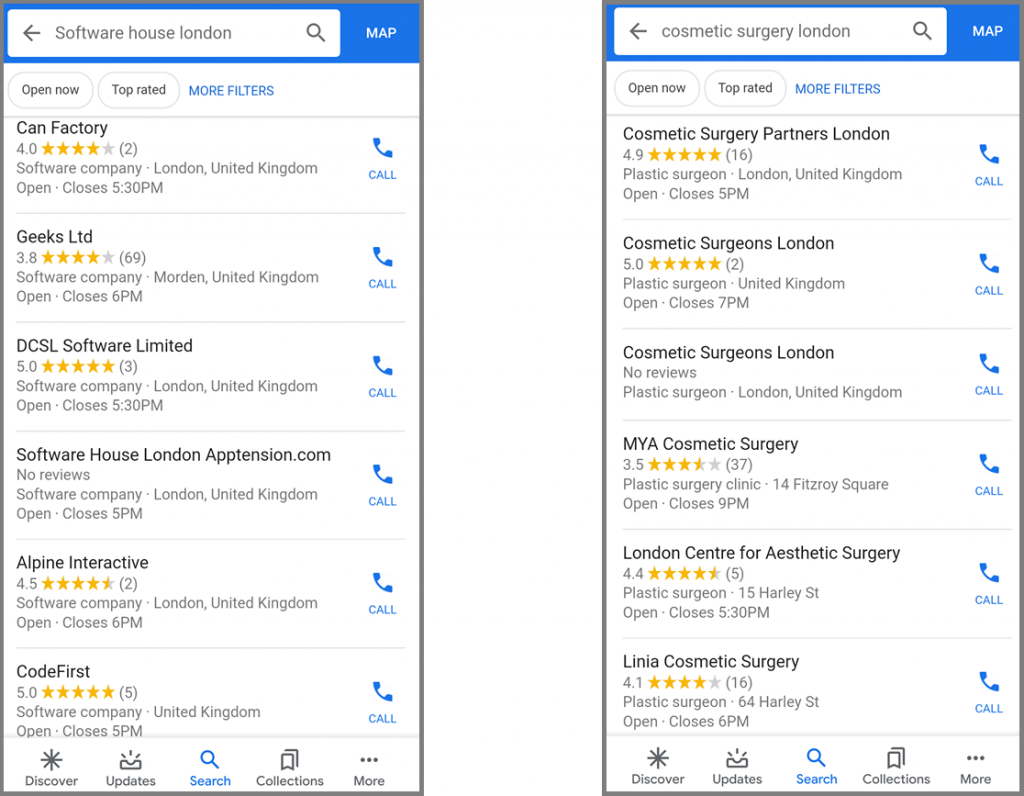
If you don’t have any ideas for keywords, check Neil Patel’s free tool. Put the URL address and use free suggestions based on the website’s analysis. Choose those, which are searched for the most and match your services and products. Additionally, you can check the competitors who are high in the search results or you can try some keywords that are connected to your brand.
You can also check our guide – Keyword Research – Complete Guidebook will help you how properly choose keywords for your domain.
Additional categories – Labels
Apart from the main category that you choose, during the configuration of Google My Business, you should include some additional categories. Using them, you send Google a message about extra range of your services or products. When user is searching for some services using keywords that you add to your business, there is a high chance that your brand will show up in their results.
Look at the example below. There are some people in your town that are searching for marketing agency. Using additional categories, Google knows that you provide such services and it is possible for the user to find you!
You can enter additional categories in the “information” tab in your business card.
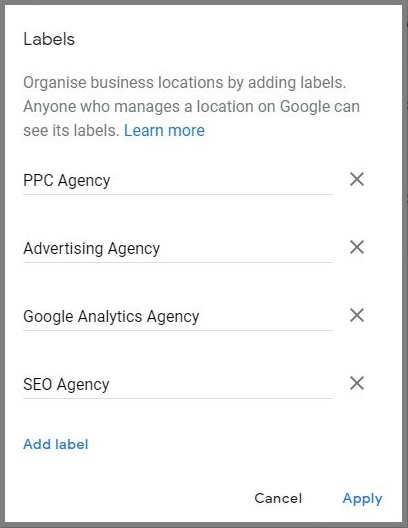
Newsfeed
As we said before, treat your business card as another social media account which you update regularly. Remember to add real and up-to-date pictures of your company and update after every change that you have made, for example: if you change your phone number. It builds trust and good image of your business.
Very interesting and worth mentioning feature in Google is publishing posts.
After entering “posts” we have 4 options to choose from:
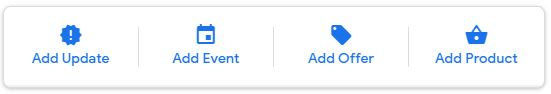
As you can see Google offers such options as updating, adding an event, an offer or a product. If you post about promotions on your website why not doing it on Google My Business?
Your client will find and read your posts after entering a tab “what’s new”.
Sharing posts makes your business more trustworthy for users, as well as for Google which sees your activity in the business card.
For e-commerce businesses, it is an interesting way to encourage people to buy your products. You can add products and promotions that will encourage and drive people to your website.
Adding domain to the business card
A lot of companies do not add their URL address to the business card. It is one of the biggest mistakes.
First of all – if the user wants to get information about the company it is best to redirect them from your business card directly to your website than making them enter the search engine again.
Another important aspect is that you can display your business card when people are using keywords that are not in your company name. Google checks your domain and if it finds the keywords that it is looking for, then your company will show in their results.
Getting reviews
Apart from the name and the category, it is important to think about your reviews.
Stars are positively influencing how users see our profile. Think about this – if you had a lot of businesses with similar names, would you trust the one which has a lot of bad notes?
The clients read reviews and verify if the business they are looking for is trustworthy.
Google takes into consideration keywords that were used in the comments and because of that it can display your business card higher.
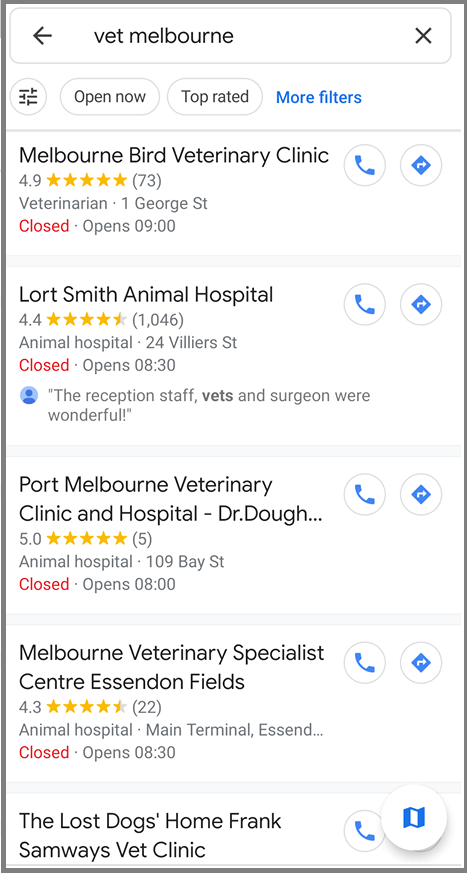
Can optimizing our business card bring good results?
If you still have doubts if spending time on optimization can bring you good results, look at the example of our client.
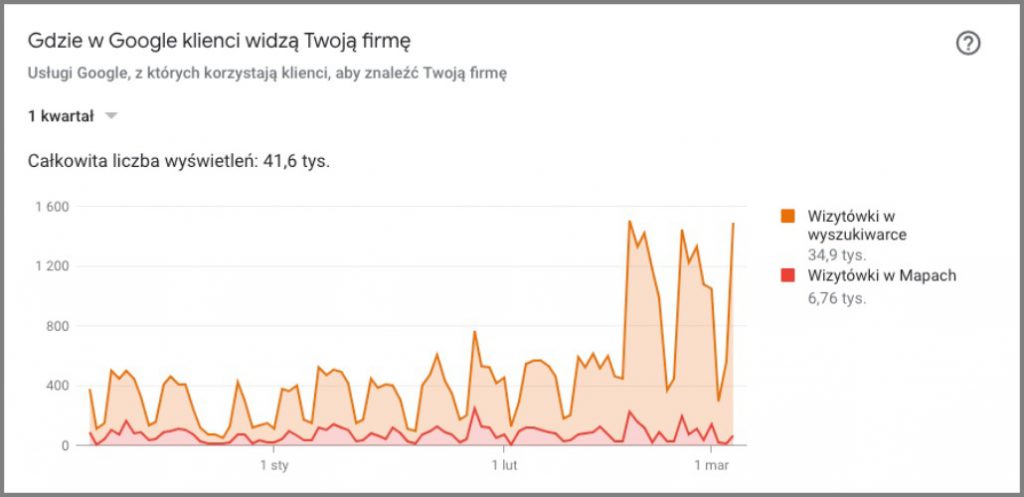
We optimized business cards for Tomma Diagnostyka Obrazowa in certain Polish cities. This chart shows the effect of our work on one of their branches. As you can see, some small changes can bring really good results. In this case, Tomma’s business card started to show 200% more often.
Summary
As you can see, positioning in Google Maps does not take a lot of work but can bring really great advantages. For local businesses, their position in Google Maps can be the most important aspect in fighting for the client.
Remember that Google often releases new features – test them confidently. It can help your company appear higher in Google Maps results.
Are you looking for SEO specialists that will optimize your business card? Contact us and we will be happy to talk to you and think about the best solution for your business! ? More of our services you can find in Google Maps marketing and SEO.







